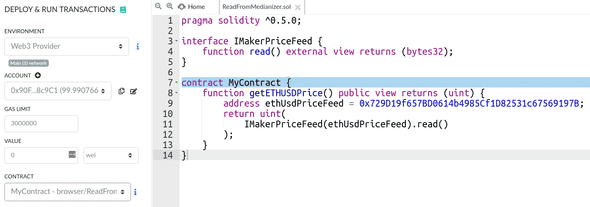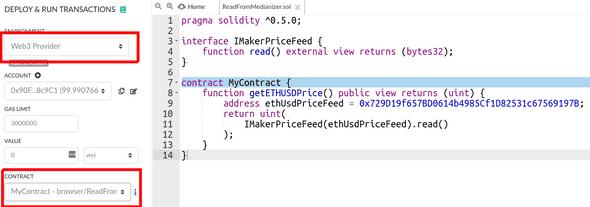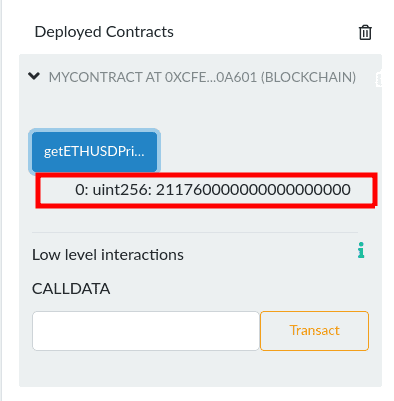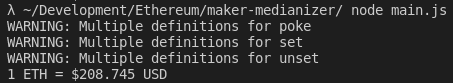Reading ETH price from Maker's Medianizer (v1)
May 07, 2020
Have questions? Find us on Twitter and Discord and Defi Crypto
A reliable on-chain ETH/USD price-feed, for free?
Yup, you heard me right - A free on-chain price feed for ETH/USD (courtesy of Maker). In this article, we’ll show you how to do it in both Solidity and JavaScript!
But first, let’s learn a little bit about the Medianizer.
Update 2020/05/09
It has came to our attention that the Maker v2 oracle system has a whitelist system, thanks to @androolloyd. Stay tuned for a future blogpost on how to read price values from Compound/Chainlink oracles!
What is the Medianizer?
According to MakerDAO’s developer docs:
The reference price (ETHUSD) for the Maker system is provided via an oracle (the medianizer), which collates price data from a number of external price feeds.
It’s essentially an on-chain price feed that aggregates from a bunch of trusted sources. But the price you get isn’t the instantaneous spot price of ETH on exchanges. In fact, it is currently delayed by an hour due to something called the Oracle Security Module (OSM).
The Medianizer has had a pretty good track record and and has been around since the days of Single Collateral DAI. If you want to read more about the Medianizer and how it’s secured, check out the docs here.
Now let’s get to the hands-on portion of this article!
Reading the Medianizer from Solidity
To read from Maker’s price feed, you’ll need to add an interface with the function read() like so:
interface IMakerPriceFeed {
function read() external view returns (bytes32);
}Note that the function returns bytes32, which is not a number. So we will have to convert it into uint to make sense of it. To do that, we will wrap the return value of the read() function in a uint() like so:
contract MyContract {
function getETHUSDPrice() public view returns (uint) {
address ethUsdPriceFeed = 0x729D19f657BD0614b4985Cf1D82531c67569197B;
return uint(
IMakerPriceFeed(ethUsdPriceFeed).read()
);
}
}And that’s it! It’s actually quite simple, so now let’s test it out.
Testing with Remix IDE
Since we’re reading data from Mainnet state, this tiny contract of ours will need to be deployed onto a network with access to Mainnet state. A simple test chain won’t work because they don’t have access to Mainnet data…
That is unless you’ve read our article on forking off mainnet! Run the code below in a terminal to create a Ganache instance with access to Mainnet state.
npx ganache-cli -f https://mainnet.infura.io/v3/7d0d81d0919f4f05b9ab6634be01ee73 -i 1Head over to Remix and paste both the IMakerPriceFeed interface and the MyContract contract into the editor:
Before clicking on deploy, make sure:
Web3 Provideris selected in the environment (use the defaults)- The correct contract name is selected (i.e.
MyContract)
If you’ve done everything correctly, your contract should be deployed and you should be greeted with something similar to this when you click on getETHUSDPrice:
Obviously this number will vary depending on the price of Ether at the time the function was executed 😂.
Reading the Medianizer from JavaScript
Testing with JavaScript is very straight-forward. Especially since we can grab the ABI and address from the Money-Legos package.
We also don’t need to create a Ganache instance that forks off Mainnet since we’re just reading data from the blockchain. There’s nothing to deploy, unlike the Solidity example above.
We’ll first need to setup a Node.js project:
npm init -yWe will then install money-legos and ethers as dependencies:
npm install @studydefi/money-legos ethersNow create a file named main.js and put the following inside:
const { ethers } = require("ethers")
const maker = require("@studydefi/money-legos/maker")
const provider = new ethers.providers.InfuraProvider("homestead")
const makerMedianizer = new ethers.Contract(
maker.ethUsdPriceFeed.address,
maker.ethUsdPriceFeed.abi,
provider
)
const readAndLog = async () => {
const ethPriceUsd = await makerMedianizer.read()
console.log(`1 ETH = $${ethers.utils.formatEther(ethPriceUsd)} USD`)
}
readAndLog()Execute the file in the terminal with node main.js and you should be greeted with the following:
Hurray! Let’s see how well this article will age 😂.
Note: Those warnings are just an Ethers.js logging artifact that can be turned off by setting the log level at the top of the file:
ethers.errors.setLogLevel("error")Wrapping up
You can now read ETH/USD prices in both Solidity and JavaScript without the need for any API calls to some centralized 3rd party. How exciting is that?
Stay tuned for more posts! And don’t forget to follow us on Twitter @studydefi and come say hi on Discord and Defi Crypto. Also make sure to check out our NPM package Money-Legos and give us a star if you like it.
Similar interests
- Non-gamstop Casinos
- UK Non Gamstop Casinos
- Non Gamstop Casinos
- 온라인 홀덤사이트
- Migliori Siti Di Poker Online
- UK Online Casinos Not On Gamstop
- Casinos Not On Gamstop
- UK Gambling Sites Not On Gamstop
- Meilleur Casino En Ligne France
- Casino En Ligne
- Non Gamstop Casinos Uk
- Sites Not On Gamstop
- Casino Not On Gamstop
- Non Gamstop Casino
- Non Gamstop Casino Sites UK
- Gambling Not On Gamstop
- UK Casinos Not On Gamstop
- Non Gamstop Casinos UK
- Non Gamstop Casino UK
- Casino Sites Not On Gamstop
- Slots Not On Gamstop
- UK Casinos Not On Gamstop
- UK Casino Not On Gamstop
- Gambling Sites Not On Gamstop
- Non Gamstop Casinos UK
- Casino Crypto Liste
- Casino Crypto Liste
- Casino Non Aams
- Site De Paris Sportif Belgique
- Meilleur Casino En Ligne Belgique
- Casino En Ligne
- 코인카지노
- 파워볼사이트 에스뱅크
- Casino En Ligne
- Lista Casino Online Non Aams 2026
- Casino Senza Richiesta Documenti
- Bonus Casino Senza Invio Documenti
- Site De Casino En Ligne
- Casino En Ligne Argent Réel France
- Meilleurs Casino Crypto